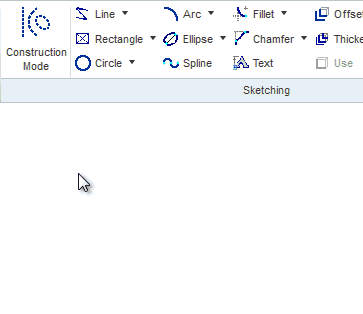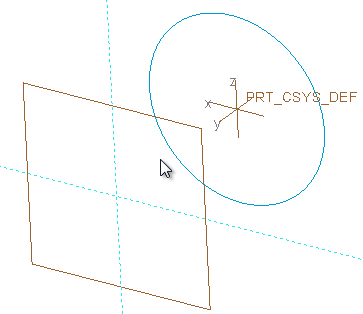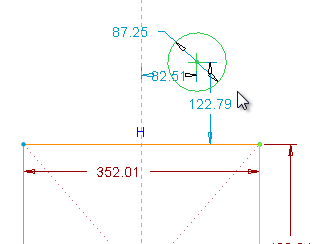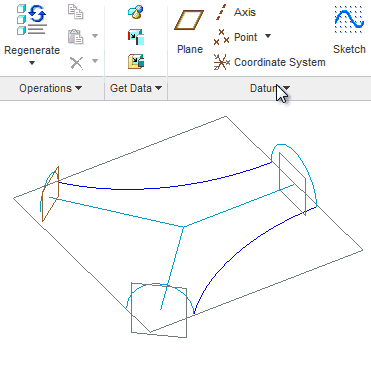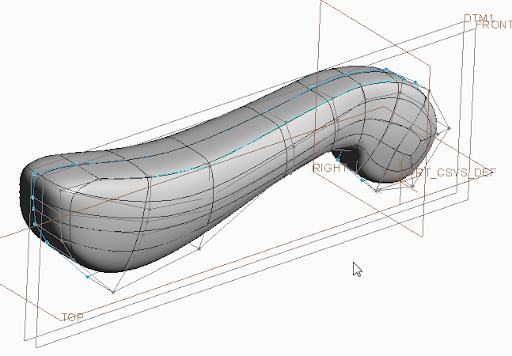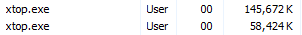i was searching for enhancements for creo parametric, but couldn't find any results on PTC website, so i decided to open a thread here and invite everyone who has an experience with it, post new enhancements and maybe tips and tricks. here's three sketch enhancements thats worth mentioning:
1-center rectangle

2-live references (i guess this is the correct term) : no need to goto
the references dialogbox to create sketch reference, Alt selecting
faces,edges and vertices creates references on the fly:
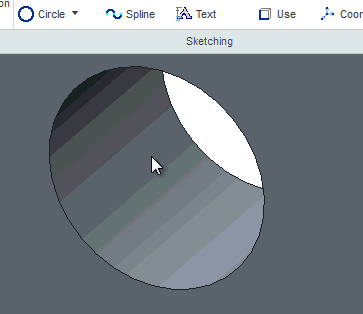
3-construction mode:
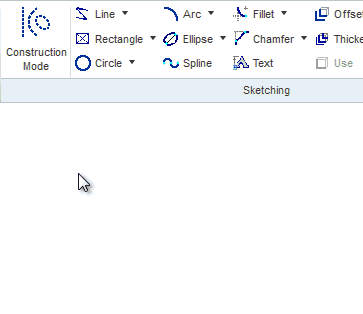
1-center rectangle

2-live references (i guess this is the correct term) : no need to goto
the references dialogbox to create sketch reference, Alt selecting
faces,edges and vertices creates references on the fly:
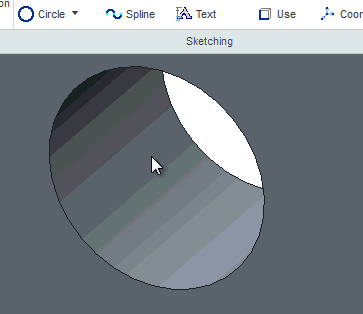
3-construction mode: