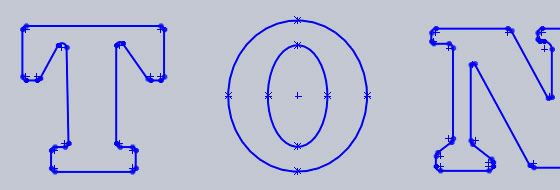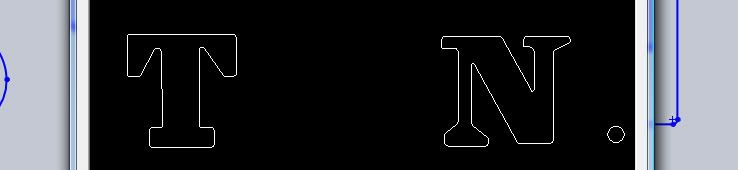Hey guys,
I'm very new to solidworks and have been basically teaching myself through trial and error as well as various online tutorials. I have been able to work around many of the speed bumps that have snagged me up until now. I'm pretty sure this is a SUPER simple problem, however, it is driving me nuts.
Here is the lowdown, I have a completed flat sketch of my design saved as a *.SLDPRT What I need to do is save it as a *.dwg (For avinyl plotter). The issue I am running into is that when the *.dwg box pops up with the black background and white lines to show you a preview of the *.dwg you will be saving, NONE of the elipses from my original SLDPRT are showing up? I noticed that the elipses look different from all of the other lines and the endpoints have something like asterisks.......please point me in the right direction....anyone!!
Here is a screen shot, top is of the SLDPRT, bottom is of the *dwg preview window. (notice the elipses dissapear????)
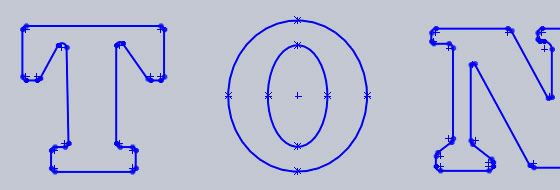
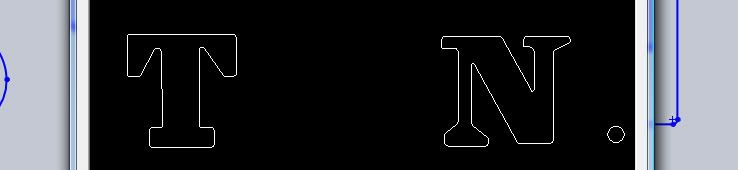
I'm very new to solidworks and have been basically teaching myself through trial and error as well as various online tutorials. I have been able to work around many of the speed bumps that have snagged me up until now. I'm pretty sure this is a SUPER simple problem, however, it is driving me nuts.
Here is the lowdown, I have a completed flat sketch of my design saved as a *.SLDPRT What I need to do is save it as a *.dwg (For avinyl plotter). The issue I am running into is that when the *.dwg box pops up with the black background and white lines to show you a preview of the *.dwg you will be saving, NONE of the elipses from my original SLDPRT are showing up? I noticed that the elipses look different from all of the other lines and the endpoints have something like asterisks.......please point me in the right direction....anyone!!
Here is a screen shot, top is of the SLDPRT, bottom is of the *dwg preview window. (notice the elipses dissapear????)