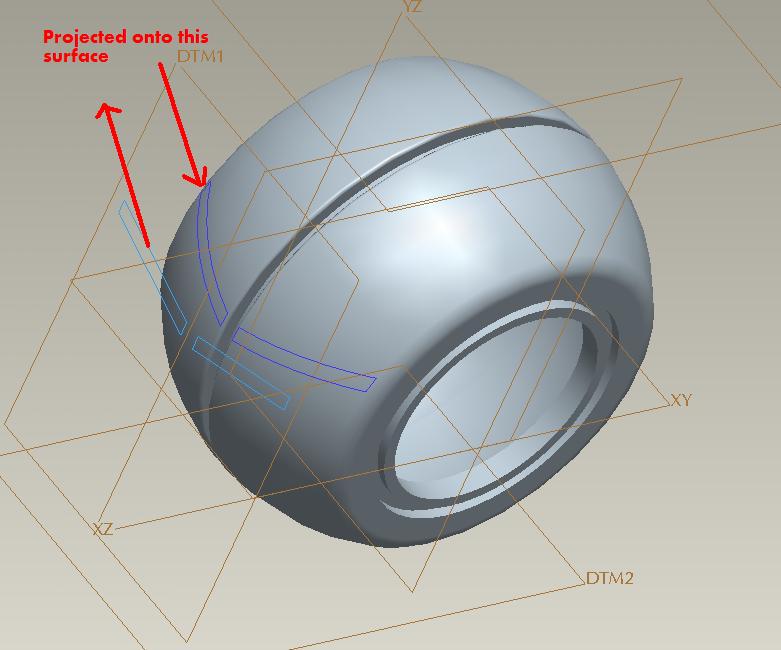
hi all,
i'm new to this site, was wondering if anyone can help me, i am trying to model a tyre for my coursework, one of the criteria is to include a pattern, i revolved the tyre to the above shape, then i drew out the groove on a datum plane and projected it onto the surface of the tyre, but i'm having trouble patterning and subtracting materials from it, if any expect can help, that would be appricated.
thanks
