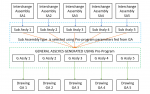write2bush
Member
Hello All,
I have come across one of our product ranges, Who's GA Model and Drawing are generated using Pro-program.
I even learned Pro-program and figured out that it was really done well (on enquiring around older Designers, I discovered that it was done by an external contractor probably from PTC). The GA generation part works great. We just have to punch in the parameters and you get a GA assembly without much hassle (even it broken because many hads have worked on parts, i can fix them.)
I have even started creating programs for one other Product range to generate GA models.
Sounds great. (please see attached image to try and explain the way it is working)
But Drawings side of the program is very unstable.
Because the same subassemblies are used to create all GA models, we cannot have 2 or more open in a session.
Also, the dimensions in a drawing loose references every time we check in a drawing.
I need your suggestions on 2 aspects.
1. Is there a better way to use Pro-program, or can I use different structure to achieve better results?
2. I have no idea how Drawing States are created (i think i can manage the programing side of it) Can some one direct me to a relevant source to learn to create drawings state?
Thank you,
Looking forward to your inputs.
I have come across one of our product ranges, Who's GA Model and Drawing are generated using Pro-program.
I even learned Pro-program and figured out that it was really done well (on enquiring around older Designers, I discovered that it was done by an external contractor probably from PTC). The GA generation part works great. We just have to punch in the parameters and you get a GA assembly without much hassle (even it broken because many hads have worked on parts, i can fix them.)
I have even started creating programs for one other Product range to generate GA models.
Sounds great. (please see attached image to try and explain the way it is working)
But Drawings side of the program is very unstable.
Because the same subassemblies are used to create all GA models, we cannot have 2 or more open in a session.
Also, the dimensions in a drawing loose references every time we check in a drawing.
I need your suggestions on 2 aspects.
1. Is there a better way to use Pro-program, or can I use different structure to achieve better results?
2. I have no idea how Drawing States are created (i think i can manage the programing side of it) Can some one direct me to a relevant source to learn to create drawings state?
Thank you,
Looking forward to your inputs.