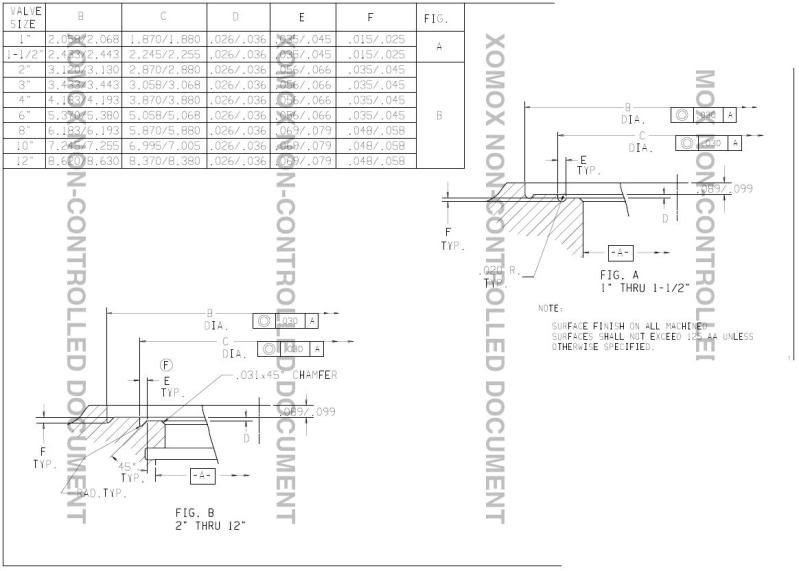Horwarth19
New member
I have a drawing that I would like to put in Pro/E as a surface.
This is a cut that is done on all of our body components. The issue
is that the 1" and 1-1/2" sizes have a slightly different profile.
What would be the best way to go about creating the model/family
table for this?
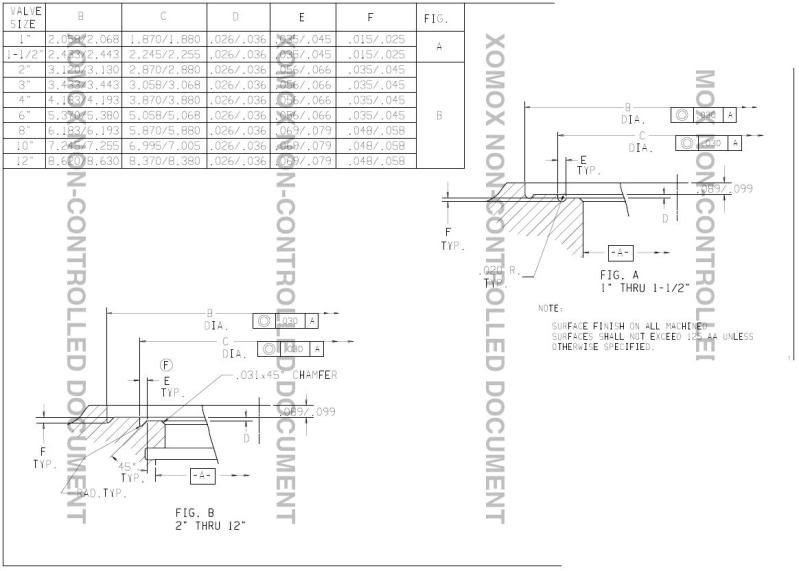
This is a cut that is done on all of our body components. The issue
is that the 1" and 1-1/2" sizes have a slightly different profile.
What would be the best way to go about creating the model/family
table for this?