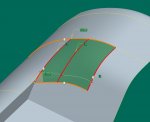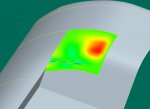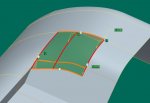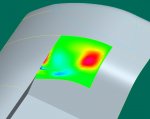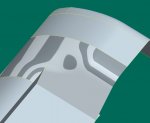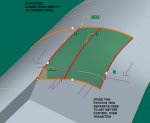victor-dot-com
Member
Hello Surface Gurus,
I've got this surface that is driving me crazy. I've attached some images to help with what I will try to describe. The first image (patch-06) shows what I am trying to do. Surface by boundaries with curvature constraints all around. The surface works, but I get this ripple going across the surface. The 2nd image (patch-04) kind of shows that. In an attempt to smooth that out, I tried adding another curve along that direction. See image patch-01. The surface looked better, but I could not get a curvature constraint on the left boundary. But I could get a tangent constraint. Although it looked better, it really wasn't when I analyzed it, see image patch-05. Another problem that showed up after I did that was the surface boundary on the right no longer looked tangent/curvature continuous, see image patch-02-2, even though it is constrained as such.
If you have some tips for me I would love to hear them. I'd be happy to send the file to those who want it to see what is going on a little more closely.
Thanks,
-Victor
I've got this surface that is driving me crazy. I've attached some images to help with what I will try to describe. The first image (patch-06) shows what I am trying to do. Surface by boundaries with curvature constraints all around. The surface works, but I get this ripple going across the surface. The 2nd image (patch-04) kind of shows that. In an attempt to smooth that out, I tried adding another curve along that direction. See image patch-01. The surface looked better, but I could not get a curvature constraint on the left boundary. But I could get a tangent constraint. Although it looked better, it really wasn't when I analyzed it, see image patch-05. Another problem that showed up after I did that was the surface boundary on the right no longer looked tangent/curvature continuous, see image patch-02-2, even though it is constrained as such.
If you have some tips for me I would love to hear them. I'd be happy to send the file to those who want it to see what is going on a little more closely.
Thanks,
-Victor