Is there a way to send an argument to a method in a running J-Link app from a mapkey?
I'm building a custom utility to automate the measure tool in Wildfire 3.0 using J-Link. I've successfully added a new menu to the menubar with several sub-menus. Basically, each menu button sends an argument to a method in the running J-Link app. It'd also be great to add a drop-down in the toolbar with custom icons to represent each command. The problem is, custom toolbar buttons can only be associated to mapkeys, I think. Or is there a way to execute the J-Link method with an argument from a mapkey. Probably a tall order, I know. Otherwise, I guess I'd need a separate J-Link app for each measure command so that it'd be visible in the Auxiliary Applications to be able to run it with a mapkey. That's not very pretty though.
 Any ideas?
Any ideas?
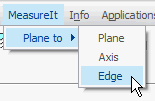
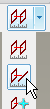
Edited by: joncl
I'm building a custom utility to automate the measure tool in Wildfire 3.0 using J-Link. I've successfully added a new menu to the menubar with several sub-menus. Basically, each menu button sends an argument to a method in the running J-Link app. It'd also be great to add a drop-down in the toolbar with custom icons to represent each command. The problem is, custom toolbar buttons can only be associated to mapkeys, I think. Or is there a way to execute the J-Link method with an argument from a mapkey. Probably a tall order, I know. Otherwise, I guess I'd need a separate J-Link app for each measure command so that it'd be visible in the Auxiliary Applications to be able to run it with a mapkey. That's not very pretty though.

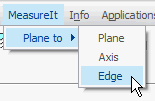
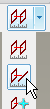
Edited by: joncl
