I am running Pro E Wildfire 5.0:
I am trying to find a way to add GD&T to a dimension in a drawing, but the dimension has "extra" text. I want the GD&T to be located right below the entire "dimension" as shown below: (the .328 below is the actual dimension, everything else has been added in the properties tab)
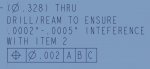
However, the GD&T cannot be created "As A Free Note" This seems to cause stacking of the GD&T boxes in our system, which ends up duplicating it 30+ times over itself. (Windchill issue?)
When I try and add the GD&T as a "Dimension", it ends up locating the box below the first line of text:
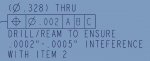
I'm wondering if there's a way to embed this - e.g. add "&g0" to the end of the dimension? I've attempted this, but cannot find a way to link it together.
Any help would be greatly appreciated!
I am trying to find a way to add GD&T to a dimension in a drawing, but the dimension has "extra" text. I want the GD&T to be located right below the entire "dimension" as shown below: (the .328 below is the actual dimension, everything else has been added in the properties tab)
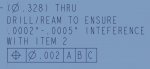
However, the GD&T cannot be created "As A Free Note" This seems to cause stacking of the GD&T boxes in our system, which ends up duplicating it 30+ times over itself. (Windchill issue?)
When I try and add the GD&T as a "Dimension", it ends up locating the box below the first line of text:
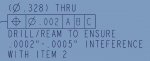
I'm wondering if there's a way to embed this - e.g. add "&g0" to the end of the dimension? I've attempted this, but cannot find a way to link it together.
Any help would be greatly appreciated!
