I've got a feature that is located with an an angular dimension of 30
degrees(see picture 1). When I change this to 60 degrees, it flips to the other
side of the part (see picture 2).
I know I could just recreate the feature, but I am trying to make a pattern
table of this feature, using various angle dimensions.
Any help is appreciated!
Thanks,
David
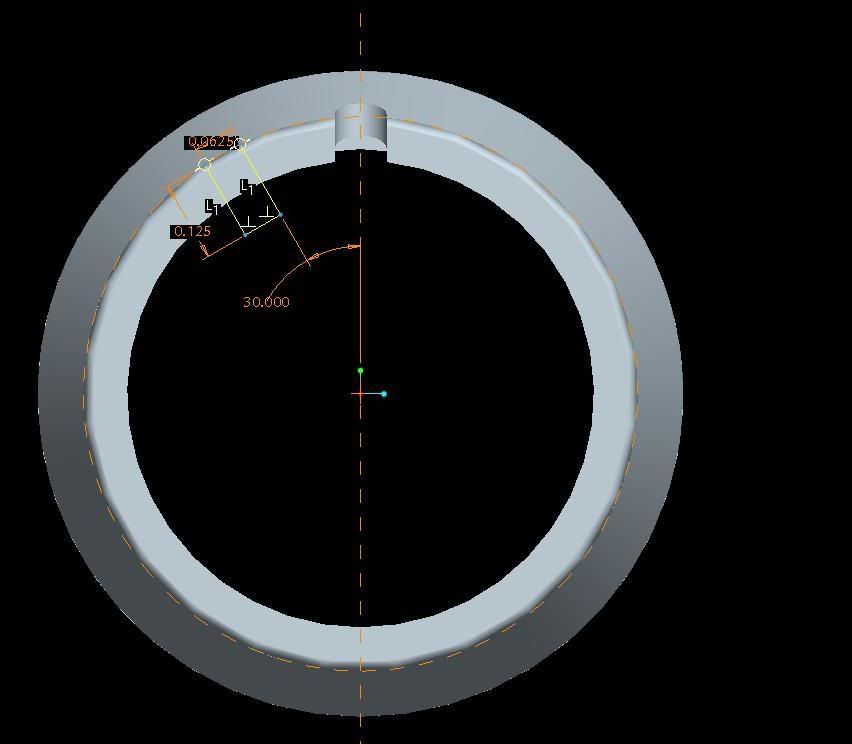
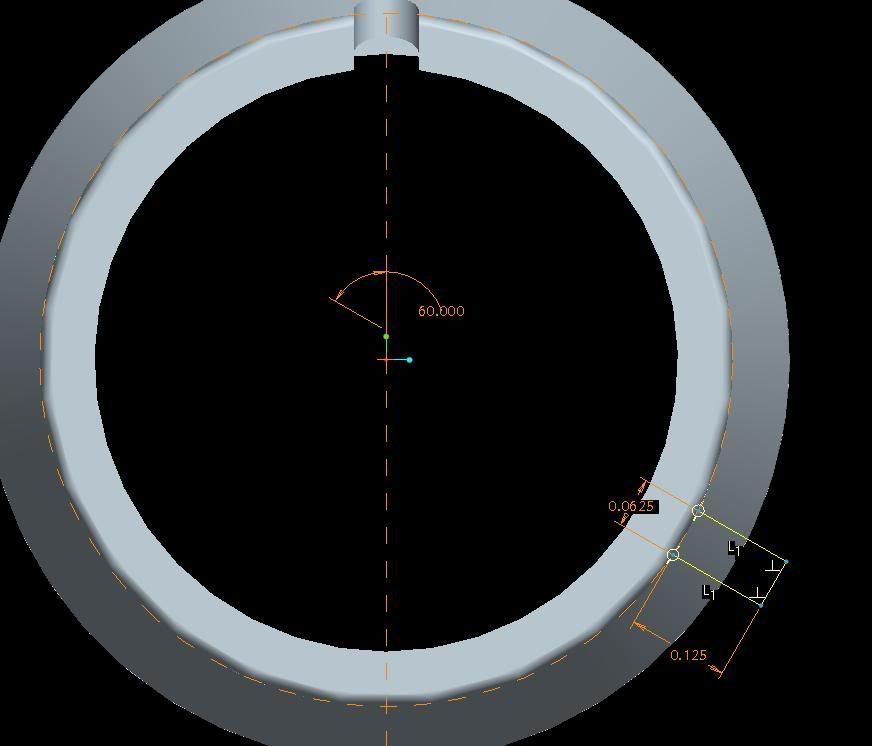
http://i218.photobucket.com/albums/cc54/catmandave/dim2.jpg
degrees(see picture 1). When I change this to 60 degrees, it flips to the other
side of the part (see picture 2).
I know I could just recreate the feature, but I am trying to make a pattern
table of this feature, using various angle dimensions.
Any help is appreciated!
Thanks,
David
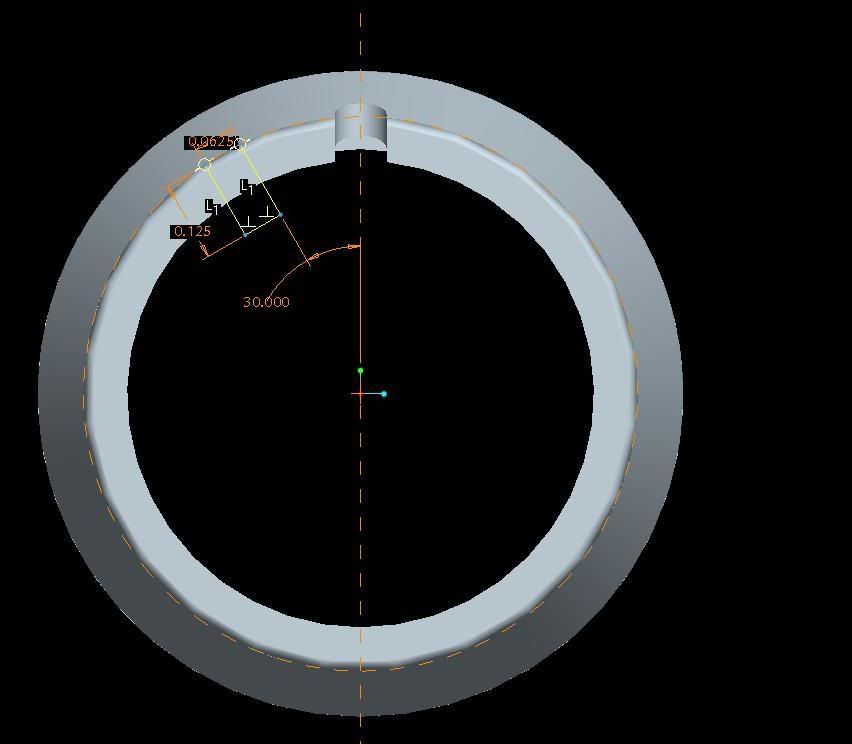
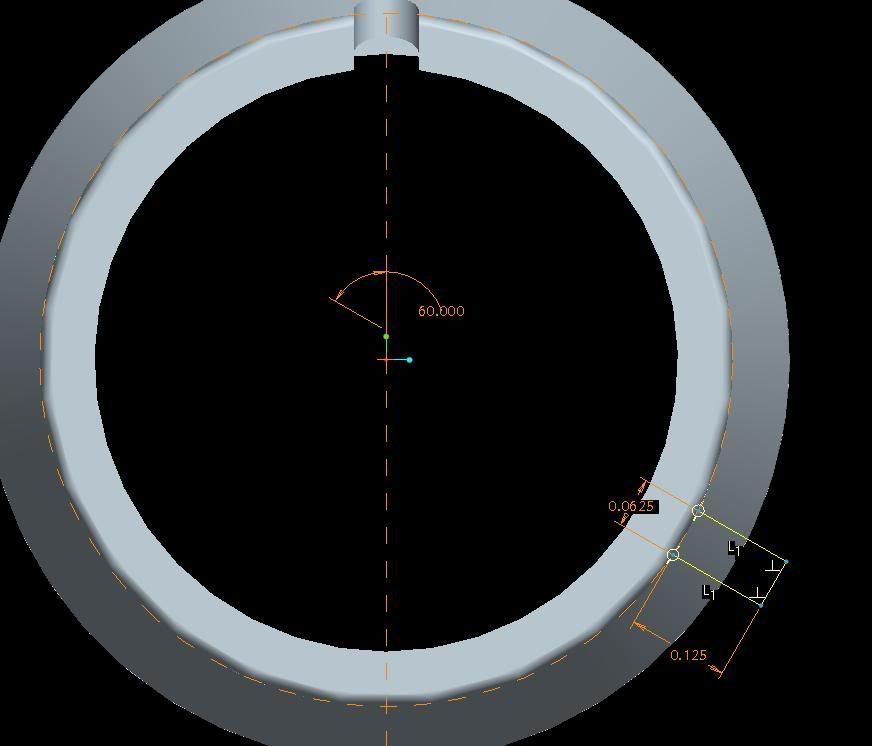
http://i218.photobucket.com/albums/cc54/catmandave/dim2.jpg
