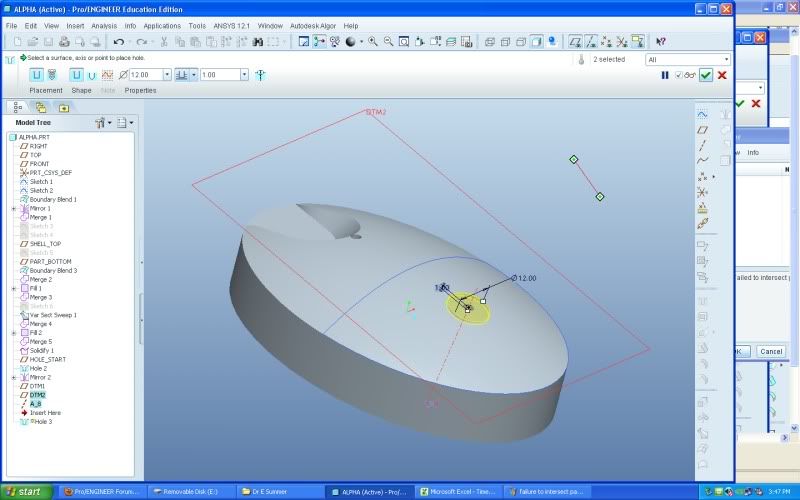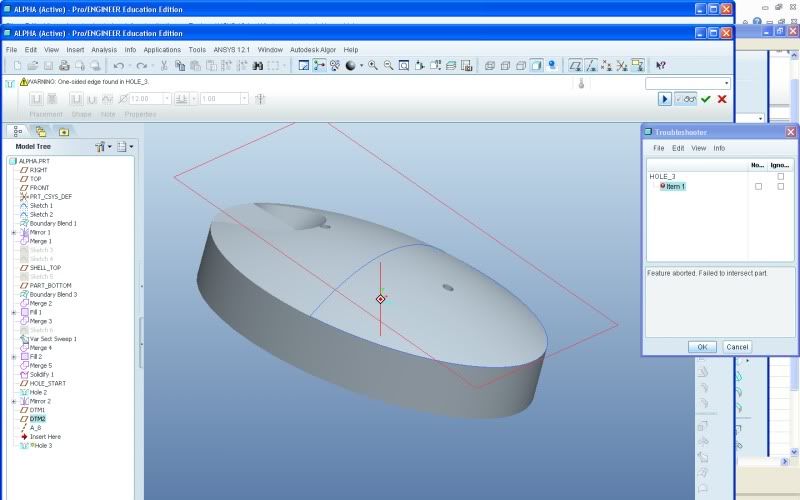Hi. I'm trying to make a simple hole using the hole feature along a plane and I'm getting the "Failure to intersect part" error. I'm trying to make the feature along the DTM_2 plane with a radius of 12mm and a depth of 1mm. The hole will be centered on the A_7 axis.
I tried to vary the depth and radius but nothing worked. I thought it may have something to do with the way I defined DTM_2 plane but I couldn't figure out another way to orient that plane the way I needed.
If someone could let me know how I can resolve this situation It'd be greatly appreciated! Thanks in advance!
2011-07-28_221902_alpha.prt.zip
I tried to vary the depth and radius but nothing worked. I thought it may have something to do with the way I defined DTM_2 plane but I couldn't figure out another way to orient that plane the way I needed.
If someone could let me know how I can resolve this situation It'd be greatly appreciated! Thanks in advance!
2011-07-28_221902_alpha.prt.zip