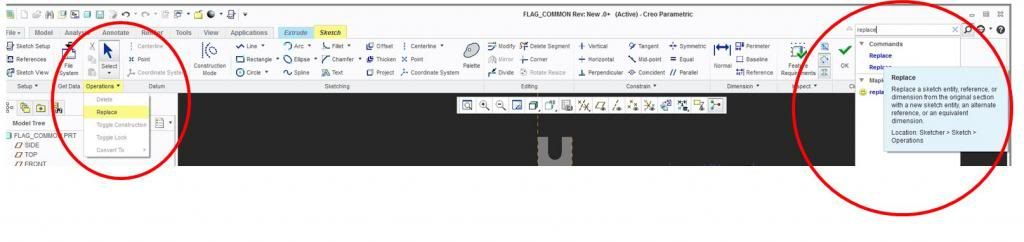Hello everybody!
I was used to work with wildfire 3. now I started with creo and I can not find the "replace" commands of the good old sketcher menu.
once it was possible to replace dimensions as references and to replace the instances created (lines, circles) again as references.
It should be still possible obviously but I can not find the command.
Sideways: is it possible to have a kind of legacy setup with the sketcher menu at the side?
thanks!
Edo
I was used to work with wildfire 3. now I started with creo and I can not find the "replace" commands of the good old sketcher menu.
once it was possible to replace dimensions as references and to replace the instances created (lines, circles) again as references.
It should be still possible obviously but I can not find the command.
Sideways: is it possible to have a kind of legacy setup with the sketcher menu at the side?
thanks!
Edo