michaelpaul
New member
OK, so we upgraded to Creo 2.0 a few weeks ago. I made sure to back up my config.pro file and such so that my settings would move across. I did that and started customizing the new UI and other settings.
I will say that it is nice to have all of your settings consolidated into one tabbed screen so you can move from section to section to adjust things. in the past, you had to change system colors independently of mapkeys, independently of other settings so this change is very appreciated. Welcome to any Windows program written since about 2002 PTC!
at any rate, I was very diligent about saving my config.pro file in Creo. but it's not entirely obvious because you don't actually click a SAVE icon, instead you must EXPORT the file. OK. not a huge deal but still, Exporting and saving aren't necessarily the same thing but heck, I'm an engineer I at least could figure that out after a moment or two of thought.
in addition to changing system colors and the like though, I had also customized my ribbons quite extensively to suit the way I wanted to work. becasue you can navigtate from tab to tab in the settings pane, I assumed that when I exported my settings, ALL OF THEM would get exported.
Well, we had some installation issues that required a delete and reinstall of a newer build. And that is when I learned that saving/exporting isn't always performing the same task.
here's the screen when you enter the options menu
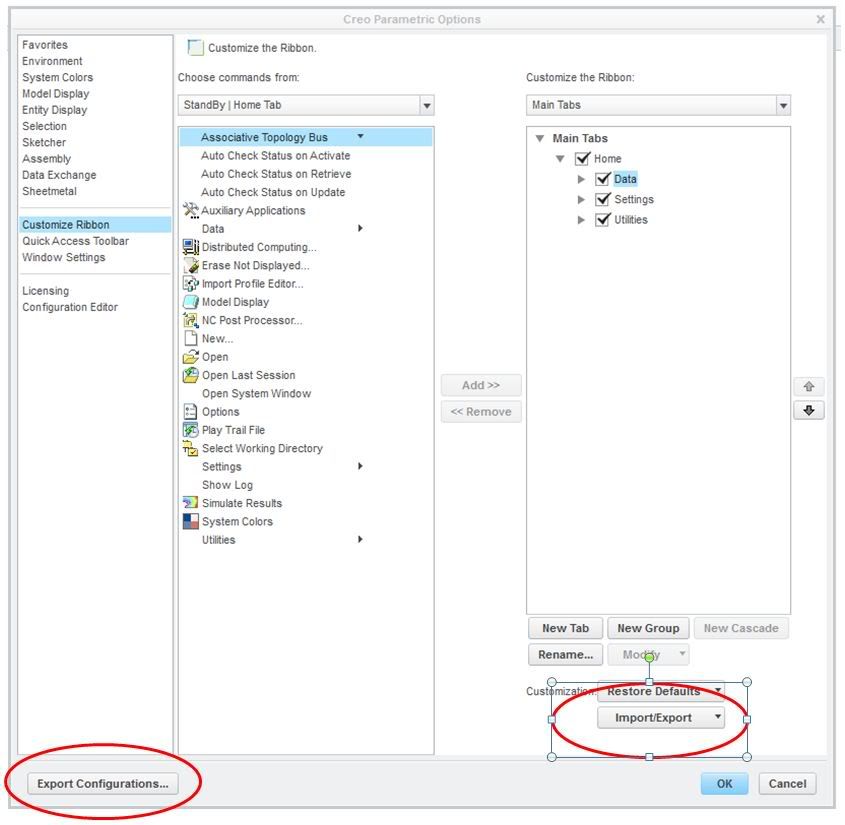
there are three sections. the top part has options to change the environment, colors, model display, etc.
below that are your U/I screens that you can modify.
below that are your license and what really used to be your config.pro file (configuration editor).
in the bottom left is the export configurations option. You click this to export/save your config.pro file thus saving your settings. one would assume, quite incorrectly, that you must do this when you make any changes to any of the sections.
the screen capture shown is when you are in the customize ribbon tab. while you can clearly see that there is an export configurations icon in the bottom left, there is also an Import/Export icon on the bottom right. This is the one that you must click to actually SAVE/EXPORT your changes to the Ribbon and U/I. obvious? i think not. if you customize your ribbon and then decide to make a system color change, you must first make sure you export your configurations.ui file before you then navigate to the system colors tab. if you only export your configuration file after you make a change to the system color, you aren't really saving your changes to the ribbon.
to further complicate the issue, if you go to the configuration Editor tab, both Export icons are present but in this case clicking either icon will actually export the config.pro file.
So, depending on which section of the settings you are in, you will either get only the icon in the bottom right that saves the config.pro file, you will get two export icons that actually save/export two entirely different files yet you aren't told that this is the case, or you get two icons that save/export the same file.
nice and consistent? I'd expect nothing less from PTC!
if you have one window with nothing but settings, hitting save should save all of the necessary files at once. At a minimum the user should be notified which freaking export icon to click when making changes.
these are the kind of things that I just don't understand. let's just forget the fact that with this change to the software PTC is just copying SW and SW has had this functionality from the beginning but PTC can't even copy it properly!
end rant.
I will say that it is nice to have all of your settings consolidated into one tabbed screen so you can move from section to section to adjust things. in the past, you had to change system colors independently of mapkeys, independently of other settings so this change is very appreciated. Welcome to any Windows program written since about 2002 PTC!
at any rate, I was very diligent about saving my config.pro file in Creo. but it's not entirely obvious because you don't actually click a SAVE icon, instead you must EXPORT the file. OK. not a huge deal but still, Exporting and saving aren't necessarily the same thing but heck, I'm an engineer I at least could figure that out after a moment or two of thought.
in addition to changing system colors and the like though, I had also customized my ribbons quite extensively to suit the way I wanted to work. becasue you can navigtate from tab to tab in the settings pane, I assumed that when I exported my settings, ALL OF THEM would get exported.
Well, we had some installation issues that required a delete and reinstall of a newer build. And that is when I learned that saving/exporting isn't always performing the same task.
here's the screen when you enter the options menu
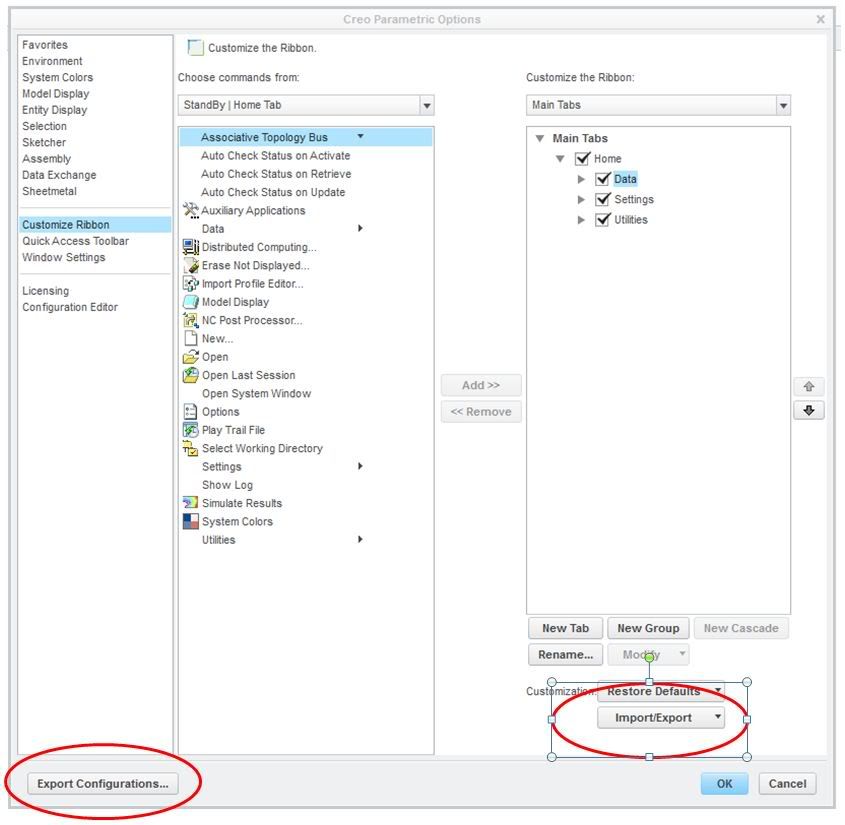
there are three sections. the top part has options to change the environment, colors, model display, etc.
below that are your U/I screens that you can modify.
below that are your license and what really used to be your config.pro file (configuration editor).
in the bottom left is the export configurations option. You click this to export/save your config.pro file thus saving your settings. one would assume, quite incorrectly, that you must do this when you make any changes to any of the sections.
the screen capture shown is when you are in the customize ribbon tab. while you can clearly see that there is an export configurations icon in the bottom left, there is also an Import/Export icon on the bottom right. This is the one that you must click to actually SAVE/EXPORT your changes to the Ribbon and U/I. obvious? i think not. if you customize your ribbon and then decide to make a system color change, you must first make sure you export your configurations.ui file before you then navigate to the system colors tab. if you only export your configuration file after you make a change to the system color, you aren't really saving your changes to the ribbon.
to further complicate the issue, if you go to the configuration Editor tab, both Export icons are present but in this case clicking either icon will actually export the config.pro file.
So, depending on which section of the settings you are in, you will either get only the icon in the bottom right that saves the config.pro file, you will get two export icons that actually save/export two entirely different files yet you aren't told that this is the case, or you get two icons that save/export the same file.
nice and consistent? I'd expect nothing less from PTC!
if you have one window with nothing but settings, hitting save should save all of the necessary files at once. At a minimum the user should be notified which freaking export icon to click when making changes.
these are the kind of things that I just don't understand. let's just forget the fact that with this change to the software PTC is just copying SW and SW has had this functionality from the beginning but PTC can't even copy it properly!
end rant.
