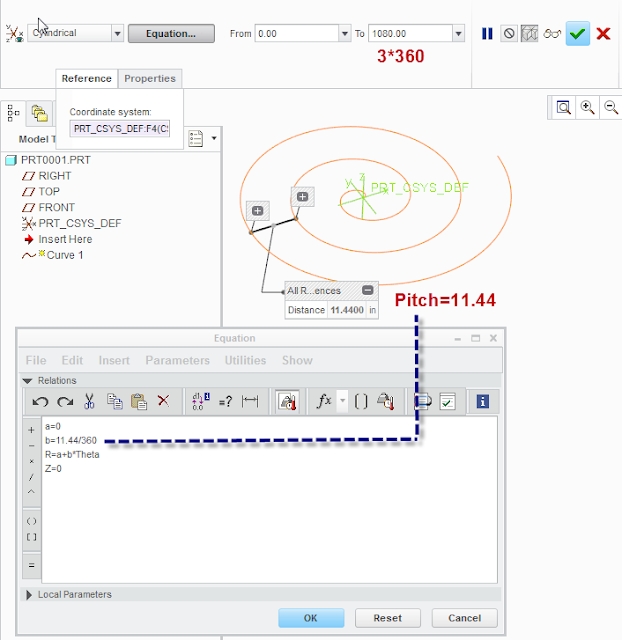Is there a way to make a 2d helical sketch. I need to draw a baffle for a base plate that has a total of 3.00 Rev. - 11.44 pitch. I understand how to do a helical sweep on a say a cylinder to create a spring, but I can not figure out how to make a helical sketch on a 2D surface. I can easily accomplish this task in AutoCAD, but you can not import splines from AutoCAD to CREO 2.0.
Any help would be appreciated.
Thank you
Any help would be appreciated.
Thank you