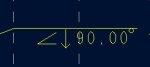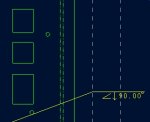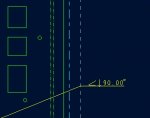I copied an sheet metal part and got the drawing copied as well. When I showed the bend notes for the new part, the notes had moved from above the line to below the line. See Attached. This is consistant throughout the drawing. Does anyone know how to change this back, or how it occurred? TIA