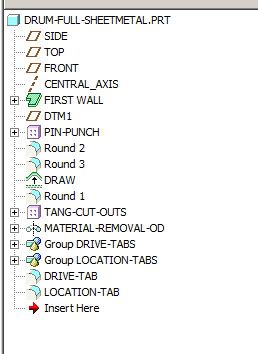Ok so i have this "drum" that i need to add dimples to the OD on. I can not seam to get them? I tried to add them after the part was punched from flat state to the drum shape, but it failed out every time. But i added them above the drum punch feature and when that feature is created the dimples are lost?
Here is what i want.
(this is all solid modeling no Sheetmetal modual used)

Here is what i have in the flat state with the dimples
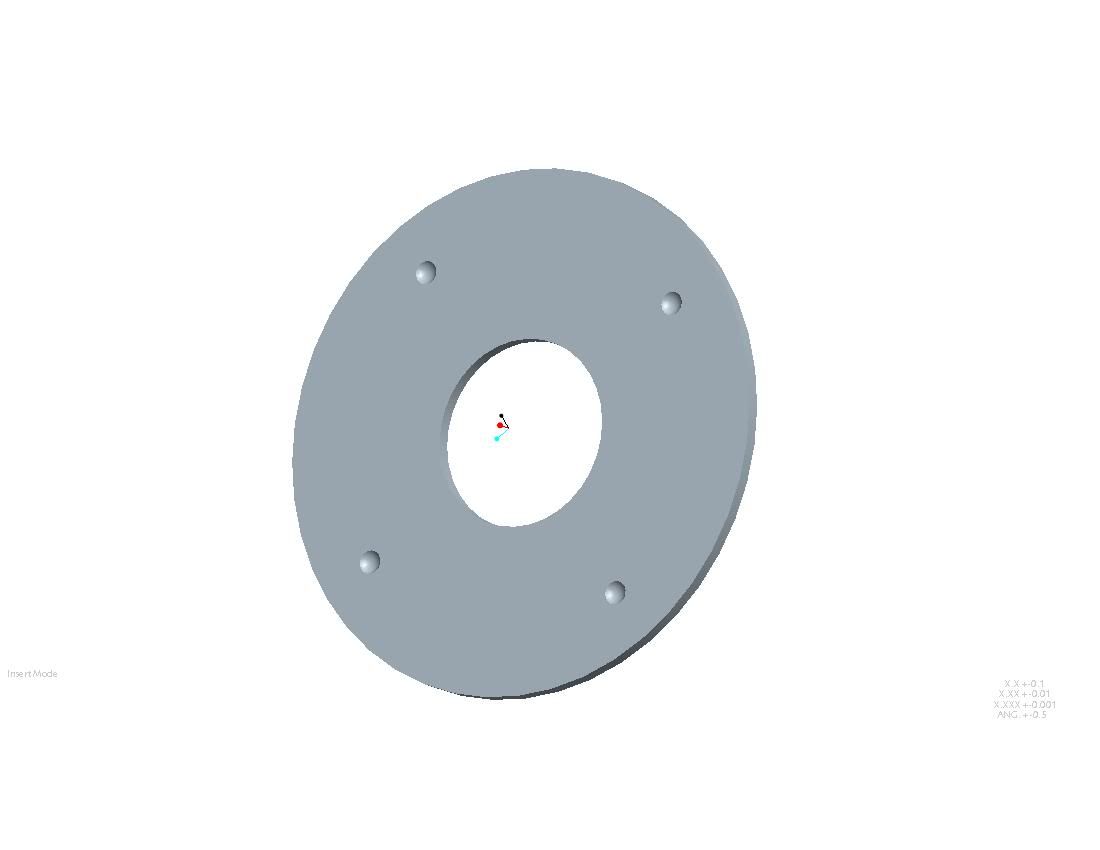
And as soon as i add the main shape punch they disapeer?!
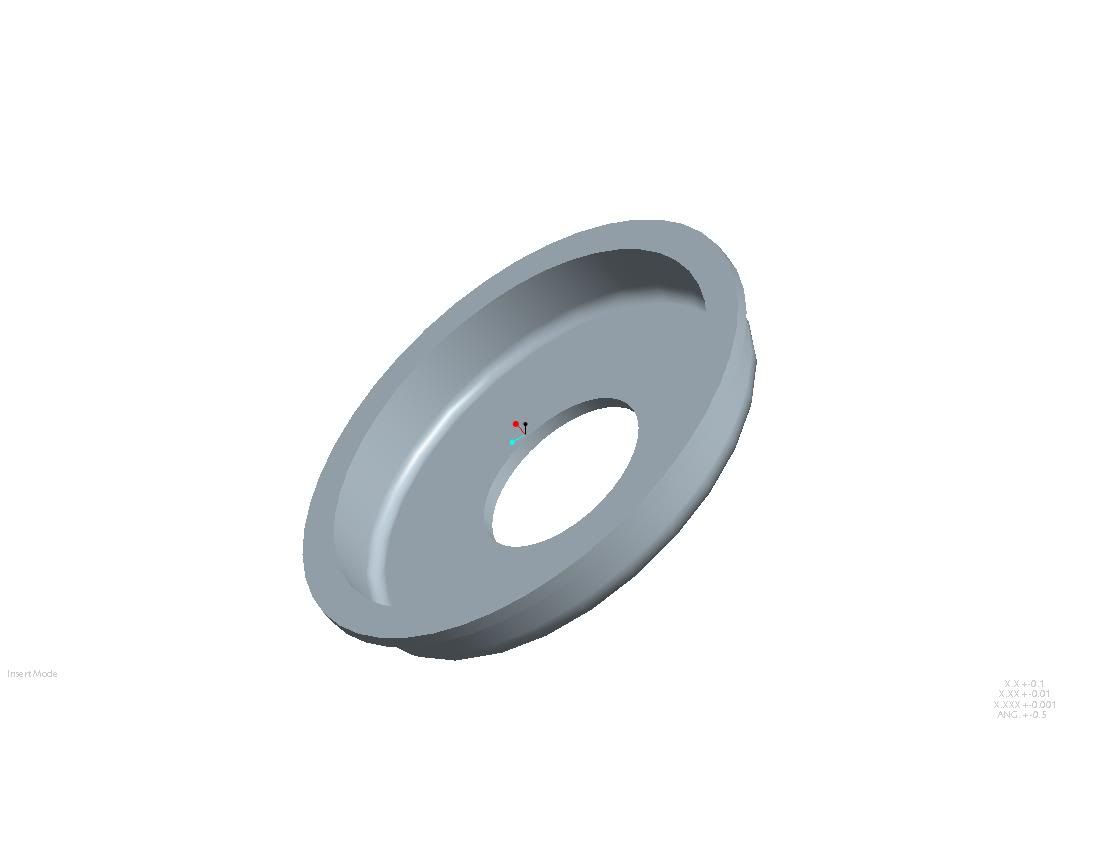
I have it all done in SM, except for the dimples?!

Here is what i want.
(this is all solid modeling no Sheetmetal modual used)

Here is what i have in the flat state with the dimples
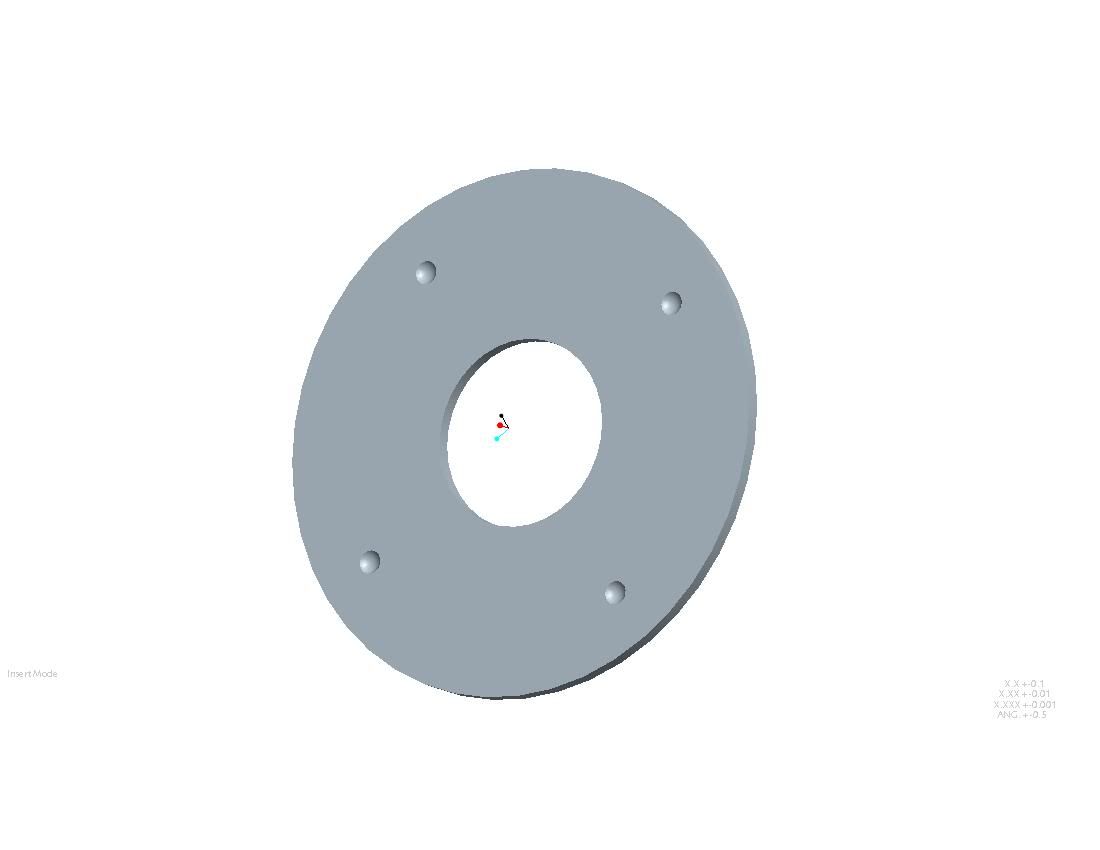
And as soon as i add the main shape punch they disapeer?!
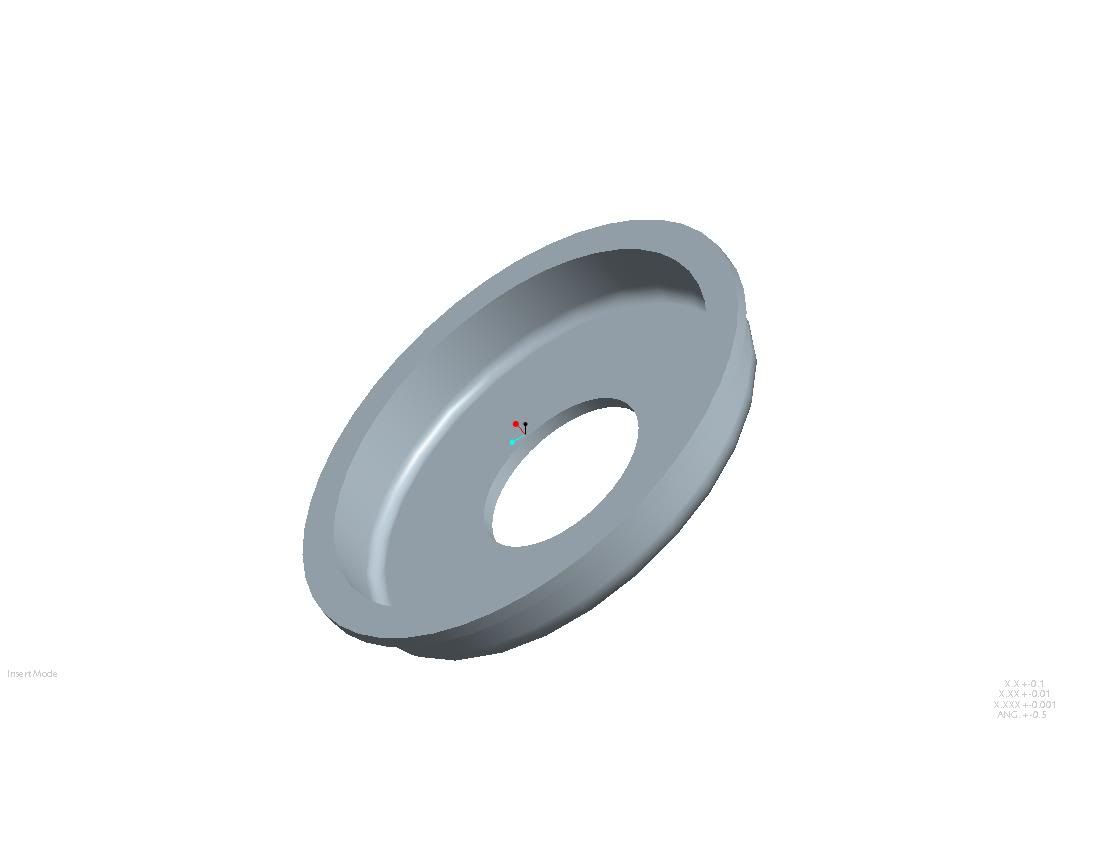
I have it all done in SM, except for the dimples?!