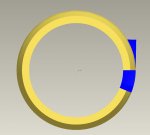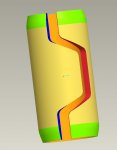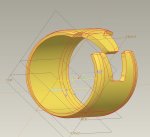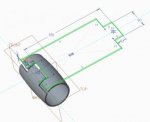dr_gallup
Moderator
I have to model a roll pin that has a zig zag split line. I can make the part but when I try to reduce the bend radius it fails.
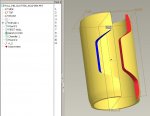
Here is the part with a 3 mm bend radius which is about as small as it will regen. I need to make it 2.375 mm. At some point under 3 mm I believe Pro/E thinks it starts self intersecting although it really doesn't because the notch and the tab are the same size. It can really close down to 2.25 mm radius. Any ideas on how to get this to work?
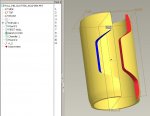
Here is the part with a 3 mm bend radius which is about as small as it will regen. I need to make it 2.375 mm. At some point under 3 mm I believe Pro/E thinks it starts self intersecting although it really doesn't because the notch and the tab are the same size. It can really close down to 2.25 mm radius. Any ideas on how to get this to work?