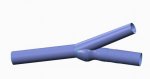haleyking11
New member
Greetings! I am an undergraduate student looking to model the carotid artery bifurcation based on a glass model that has been created for physical experimental purposes. Attached is my current model in a picture .
.
I haven't used Creo extensively in over a year and am really having trouble figuring out the best method of constructing this bifurcation. Here is an image of a generic 3D bifurcation very similar to what I am trying to do: fig2:Concentration Polarization of High-Density Lipoprotein and Its Relation with Shear Stress in an In Vitro Model - Open-i
The dimensions need to be very accurate because I will be performing CFD analysis after modeling it. I did three separate swept blends with hollow circles as my 3 sections to join the three segments together, but they do not interface well with each other and are not hollow like the sketches I made of them. Here is the process I took:
-1 sketch of the trajectory (one line with two lines extending off of it)
-3 separate sketches of the 3 segment ends (although I will need more sections to further distinguish changing diameters, I just did this to try and get the method down)
-3 separate swept blends joining all 3 segments together
Problems I am having include the swept blend not being hollow, despite the fact that I made two concentric circles for the sketches of the sections to account for the thickness of the physical model. The 3 sections also do not interface well together and "cut" into each other, I want that entire "forking" area to be hollow just like the artery is in real life.
Please point me in the right direction of how to go about this, is swept blend the best way to model the bifurcation? And if so, how do I make it hollow and also not have the swept blends cutting into each other?
Thanks so much for any help you can provide!
 .
. I haven't used Creo extensively in over a year and am really having trouble figuring out the best method of constructing this bifurcation. Here is an image of a generic 3D bifurcation very similar to what I am trying to do: fig2:Concentration Polarization of High-Density Lipoprotein and Its Relation with Shear Stress in an In Vitro Model - Open-i
The dimensions need to be very accurate because I will be performing CFD analysis after modeling it. I did three separate swept blends with hollow circles as my 3 sections to join the three segments together, but they do not interface well with each other and are not hollow like the sketches I made of them. Here is the process I took:
-1 sketch of the trajectory (one line with two lines extending off of it)
-3 separate sketches of the 3 segment ends (although I will need more sections to further distinguish changing diameters, I just did this to try and get the method down)
-3 separate swept blends joining all 3 segments together
Problems I am having include the swept blend not being hollow, despite the fact that I made two concentric circles for the sketches of the sections to account for the thickness of the physical model. The 3 sections also do not interface well together and "cut" into each other, I want that entire "forking" area to be hollow just like the artery is in real life.
Please point me in the right direction of how to go about this, is swept blend the best way to model the bifurcation? And if so, how do I make it hollow and also not have the swept blends cutting into each other?
Thanks so much for any help you can provide!