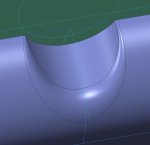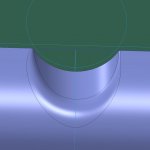victor-dot-com
Member
Hello Forum,
I've got this stubborn round that does not want to cooperate. This is a variable round that is using the C2 Continuous option. You will notice one side of the round is different from the other. I want the left side to look like the right (see attached images). But when I add the additional round to the left side, it fails. Is there an obvious reason why it may be failing that I'm not seeing? What other way could I create this this geometry? I am using Creo 2. I know just creating half the geometry and doing a mirror is an option. But doing that will create a mess in the model I was hoping to avoid. I also want to learn other ways of skinning this cat.
Thanks,
Victor

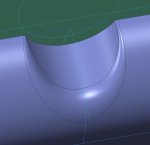
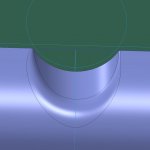
I've got this stubborn round that does not want to cooperate. This is a variable round that is using the C2 Continuous option. You will notice one side of the round is different from the other. I want the left side to look like the right (see attached images). But when I add the additional round to the left side, it fails. Is there an obvious reason why it may be failing that I'm not seeing? What other way could I create this this geometry? I am using Creo 2. I know just creating half the geometry and doing a mirror is an option. But doing that will create a mess in the model I was hoping to avoid. I also want to learn other ways of skinning this cat.
Thanks,
Victor