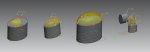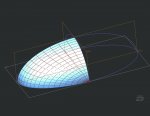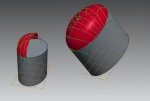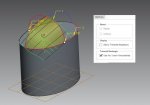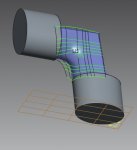I'm new to Creo, having used Solidworks for years now...But my new job requires that I use it.
I do a lot of surface work and have heard that PTC / Creo is the right choice for this type of work.
However, I cannot find a method for handling 3-Sided surfaces easily anywhere in Creo? Surely there has to be one? SolidWorks has a feature called 'Fill Surface' which handles 3-Sided surfaces easily and effortlessly and really speeds the model time up required for complex surfaces. Here is a link of it being used successfully and easily on You Tube:
SolidWorks Surfacing: Avoiding Degenerate Surfaces - SolidWorks Training by SolidWize - YouTube
So far I cant find the equivalent feature anywhere in Creo? If anyone can be of help with this, I would really appreciate it!
Cheers
I do a lot of surface work and have heard that PTC / Creo is the right choice for this type of work.
However, I cannot find a method for handling 3-Sided surfaces easily anywhere in Creo? Surely there has to be one? SolidWorks has a feature called 'Fill Surface' which handles 3-Sided surfaces easily and effortlessly and really speeds the model time up required for complex surfaces. Here is a link of it being used successfully and easily on You Tube:
SolidWorks Surfacing: Avoiding Degenerate Surfaces - SolidWorks Training by SolidWize - YouTube
So far I cant find the equivalent feature anywhere in Creo? If anyone can be of help with this, I would really appreciate it!
Cheers