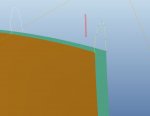guy_rounce
New member
Hi all,
I have a question/issue with ISDX thats been bugging me for a few years now and I wonder if anyone might beable to help or shed some light on it for me.
Occasionally when Im editing a curve I will have shift pressed down and ill drag a curve endpoint to unconstrain it from whatever its contrained to, and instead of the endpoint and curve becoming unattached and moving freely around the screen with my mouse the endpoint and tangency tail will actually become unattached from the curve and move with my mouse but the curve will stay where it is.
The resulting situation is that the curve wont move at all and the enpoint and tangency tail will just be free to move about. I assumed this was a graphics thing at first but Ive seen it on different versions of ProE and Creo and on different computers of varying specifications.
The only way I can resolve this issue when it does occur, which is not very frequently, is to unlink the curve and delete it and then add another curve in.
As you can appreciate this is not a great solution and can cause a fair bit of work to rectify.
Ive had this problem on a few different computers and licenses over the years so Im pretty sure its not a graphics thing.
Anyone else experienced this? Anyone got any better solutions that delete and rebuild?
Thanks
I have a question/issue with ISDX thats been bugging me for a few years now and I wonder if anyone might beable to help or shed some light on it for me.
Occasionally when Im editing a curve I will have shift pressed down and ill drag a curve endpoint to unconstrain it from whatever its contrained to, and instead of the endpoint and curve becoming unattached and moving freely around the screen with my mouse the endpoint and tangency tail will actually become unattached from the curve and move with my mouse but the curve will stay where it is.
The resulting situation is that the curve wont move at all and the enpoint and tangency tail will just be free to move about. I assumed this was a graphics thing at first but Ive seen it on different versions of ProE and Creo and on different computers of varying specifications.
The only way I can resolve this issue when it does occur, which is not very frequently, is to unlink the curve and delete it and then add another curve in.
As you can appreciate this is not a great solution and can cause a fair bit of work to rectify.
Ive had this problem on a few different computers and licenses over the years so Im pretty sure its not a graphics thing.
Anyone else experienced this? Anyone got any better solutions that delete and rebuild?
Thanks