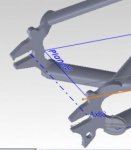Bikejunkie
New member
Hello;
Thank you in advance for any suggestions/help.
I'm at a stopping point with a frame design. I was successfully able to draw one side of the metal dropout and created a sketched bend.
But then I copied the file, rolled up in the feature tree, and attempted to create the same bend in the other direction (for the opposite side).
However the error msg 'sketch contains unsupported entities for this feature' appears.
The alternative approach that I tried was to create a skeleton part and create an assembly with the mirror component feature. However while it did create the opposite part, the part is rotated the wrong way, and I cannot rotate it correctly.
Can someone give me advice on how to get one of these options to work?
thanks.
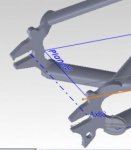


Thank you in advance for any suggestions/help.
I'm at a stopping point with a frame design. I was successfully able to draw one side of the metal dropout and created a sketched bend.
But then I copied the file, rolled up in the feature tree, and attempted to create the same bend in the other direction (for the opposite side).
However the error msg 'sketch contains unsupported entities for this feature' appears.
The alternative approach that I tried was to create a skeleton part and create an assembly with the mirror component feature. However while it did create the opposite part, the part is rotated the wrong way, and I cannot rotate it correctly.
Can someone give me advice on how to get one of these options to work?
thanks.