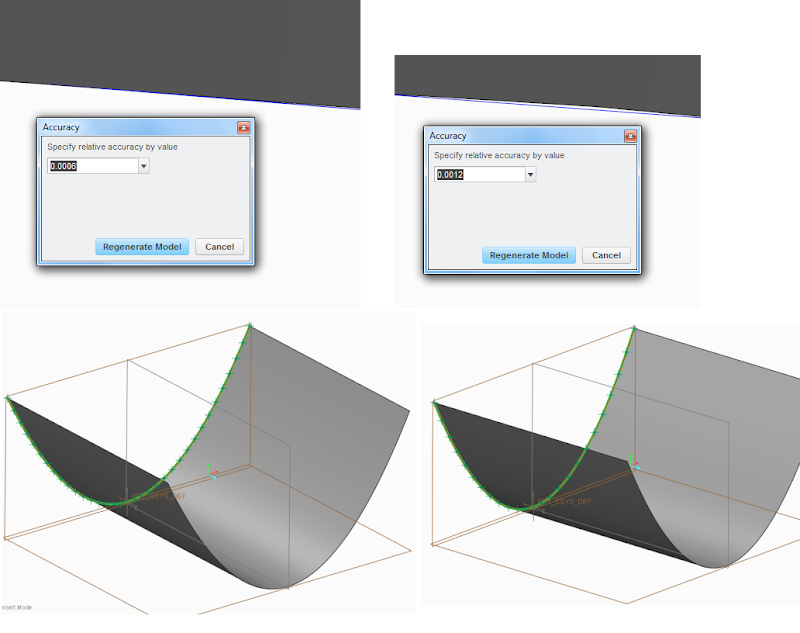I've created a parabolic shape frame using a datum curve. I used the 'use edge' command in extrusion to select the curve as one of the entities and then simply sketch the remaining part. The problem I'm getting is that after extrusion, I see the curve separately from the edge of the frame (please see the picture below). When I create a drawing of this part, I see the curve as a hidden feature. This is also visible when selecting hidden view in the model itself. Why is this so?