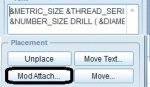Hi,
I've been living with this for a long time and I have to beleive there is a way to make it happen. I would like to show my hole notes, and I would like the arrow to attach to the edge of the hole, but point to the center of the hole.
If I create the hole in different ways, I get different results.
If I create the hole with the hole tool, and use the drag handles to locate my hole, when I place the hole note in the drawing, the hole note is placed on the edge of the hole, however it does not point to the center of the hole. In this case I end up re-attaching it, and it is still not perfect.
If I create the hole by first sketching a point, and then creating the hole on the point, when I place the hole note in the drawing, the hole not is place on the center of the hole. In this case, I once again re-attach the note and it is still not perfect. This is my preferred way of creating holes because I am usually creating a hole pattern on sketched points.
I have found that regardless of how I create the hole, there is a work around. I show the hole note, and then I copy the note from the properties box. Then I create an old fashion note, choose normal as the attachment type, and past the hole note text in my note. This works, it is a pain, and there has got to be a way for Creo to do some of these simple things better. Als, this method limits my ability to drag the note around.
It would be nice if it just worked, but I would settle if I could just edit the hole note attachement to be normal. It doesn't give me that option.
Any ideas?
Thanks,
Matt
I've been living with this for a long time and I have to beleive there is a way to make it happen. I would like to show my hole notes, and I would like the arrow to attach to the edge of the hole, but point to the center of the hole.
If I create the hole in different ways, I get different results.
If I create the hole with the hole tool, and use the drag handles to locate my hole, when I place the hole note in the drawing, the hole note is placed on the edge of the hole, however it does not point to the center of the hole. In this case I end up re-attaching it, and it is still not perfect.
If I create the hole by first sketching a point, and then creating the hole on the point, when I place the hole note in the drawing, the hole not is place on the center of the hole. In this case, I once again re-attach the note and it is still not perfect. This is my preferred way of creating holes because I am usually creating a hole pattern on sketched points.
I have found that regardless of how I create the hole, there is a work around. I show the hole note, and then I copy the note from the properties box. Then I create an old fashion note, choose normal as the attachment type, and past the hole note text in my note. This works, it is a pain, and there has got to be a way for Creo to do some of these simple things better. Als, this method limits my ability to drag the note around.
It would be nice if it just worked, but I would settle if I could just edit the hole note attachement to be normal. It doesn't give me that option.
Any ideas?
Thanks,
Matt