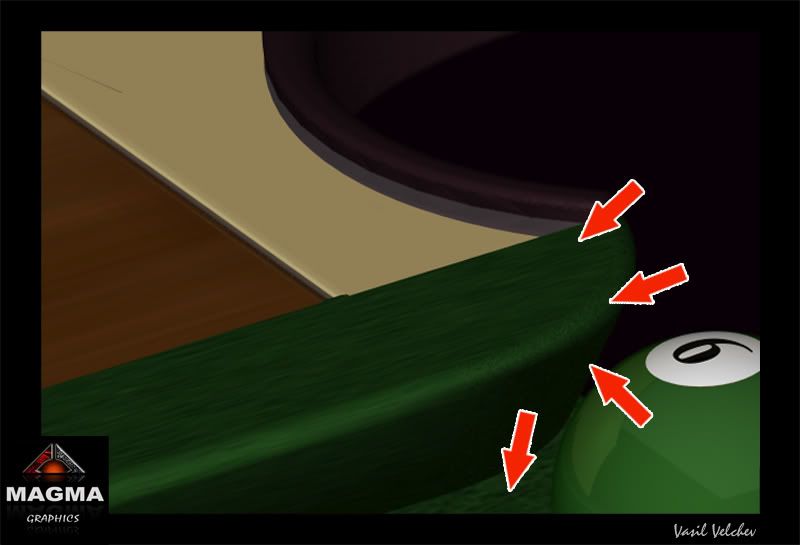design-engine
New member
Decal placement issues...

Notice
the pink highlighted surface. I have 5 surface patches there and in
front. Is there not a way to get my decal to seat across all three
surface patches? There are work a-rounds in Maya and Alias for this and
I have not found one for Pro/E yet. This example I just placed the
decal several times and slid things to sorta fit. WF4.0 here....

This image shows the surface boundaries....
suggestions? I had good luck just matching up the same decal over surface boundaries
in the past. With this build of WF4.0 they forgot to add the lock
aspect ratio radio button.
And...
How can I get the outside color from the decal to go transparent?
Edited by: design-engine

Notice
the pink highlighted surface. I have 5 surface patches there and in
front. Is there not a way to get my decal to seat across all three
surface patches? There are work a-rounds in Maya and Alias for this and
I have not found one for Pro/E yet. This example I just placed the
decal several times and slid things to sorta fit. WF4.0 here....

This image shows the surface boundaries....
suggestions? I had good luck just matching up the same decal over surface boundaries
in the past. With this build of WF4.0 they forgot to add the lock
aspect ratio radio button.
And...
How can I get the outside color from the decal to go transparent?
Edited by: design-engine