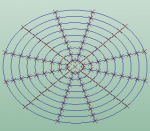mach-4
New member
I have some points from the CMM I want to put a surface on. I started adding curves as shown in the pic. but I will end up with a singularity in the center(there is one point at the center). What's the best way to do this? I can get it to work visually, but not good enough for me to analyze it.