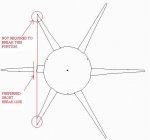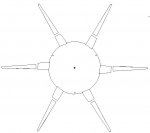Dear all,
While creating a Broken view in a drawing, i am, facing a problem. In which the Broken view line breaks the entire view instead of sketched portion alone. I have attached two images with one image shows, the broken view line cuts adjacent parts (Problem). The another image shows, how exactly i needed (Solution).
Can any one give me some idea how to achieve the Broken view which is shown in the second image (Solution).
Thanks,
CADfan
While creating a Broken view in a drawing, i am, facing a problem. In which the Broken view line breaks the entire view instead of sketched portion alone. I have attached two images with one image shows, the broken view line cuts adjacent parts (Problem). The another image shows, how exactly i needed (Solution).
Can any one give me some idea how to achieve the Broken view which is shown in the second image (Solution).
Thanks,
CADfan