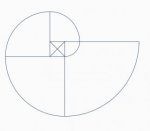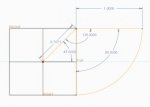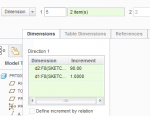I got an a assignment in which I need to create a 2D spiral in which I can control the number of revolutions, the initial radius and the the increment of radius.
All this only with pattern and relations. this is what I got so far.

I don't know how to make them be in a contentious line. I might be completely wrong here so any help will be much appreciated.
All this only with pattern and relations. this is what I got so far.


I don't know how to make them be in a contentious line. I might be completely wrong here so any help will be much appreciated.