Hey,
I've been struggling with this problem for a while now, so I finally decided to ask here on MCAD for help. I'm currently using PTC Creo 3.0 M070 (Student Edition).
What I want to achieve should be rather simple: I have to model two variants of a device (assembly with subassemblies), where these two variants are mostly the same but have one or two different parts and are cut differently. What's more is that each of these variants (let's call them 1 and 2) themselves consist of two more variants (I'll name them A and B here). This results in something like this:
Variant 1:
- Subvariant 1A
- Subvariant 1B
Variant 2:
- Subvariant 2A
- Subvariant 2B
As you've most probably already noticed, I'd like to do this using nested family tables. After playing for some time with this feature, it turned out that this can become quite complicated and rather tricky.
Below is my current setup (model tree left, toplevel family table right). Please note that the component names TS-UT-1, TS-UT-2, TS-OT-1 and TS-OT-2 reference to variants of the subassemblies TS-UNTERTEIL and TS-OBERTEIL.

So far, so good. This way, the 1-Variant of TESTSTATION (TS-1) gets only 1-Variants of the subassemblies, while the same goes for TS-2. The model tree looks like this if i open TS-1:
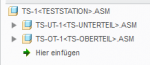
The problem occurs on the next level, when I create a family table within TS-1 (to enable the subvariants TS-1-A and TS-1-B). Here I would like to do the same as I did in the toplevel family table: insert a a component and select a variant depending on the variant of the parent.
Sadly this doesn't work and Creo gives me the message "In Elterntabelle dieses Objekts vorhandener Parameter ist nicht hinzufügbar" which roughly translates to "Parameter present in parent table of this object is not addable".
The funny thing, however, is that I've already been able to do so (once, but only once) and I can't find out how I did it that way...


I know I'm terrible at explaining this, but hopefully I've given you enough insight into my problem so you may be able to help me. I also don't know if it is necessary to use nested family tables at all, but so far it's the only thing that promises to avoid duplication of work in the different variants.
Thanks in advance! (Please have mercy on me if I did something wrong with my post, it's my first one here. Also, excuse my not-so-perfect english since it's not my mother tongue)
I've been struggling with this problem for a while now, so I finally decided to ask here on MCAD for help. I'm currently using PTC Creo 3.0 M070 (Student Edition).
What I want to achieve should be rather simple: I have to model two variants of a device (assembly with subassemblies), where these two variants are mostly the same but have one or two different parts and are cut differently. What's more is that each of these variants (let's call them 1 and 2) themselves consist of two more variants (I'll name them A and B here). This results in something like this:
Variant 1:
- Subvariant 1A
- Subvariant 1B
Variant 2:
- Subvariant 2A
- Subvariant 2B
As you've most probably already noticed, I'd like to do this using nested family tables. After playing for some time with this feature, it turned out that this can become quite complicated and rather tricky.
Below is my current setup (model tree left, toplevel family table right). Please note that the component names TS-UT-1, TS-UT-2, TS-OT-1 and TS-OT-2 reference to variants of the subassemblies TS-UNTERTEIL and TS-OBERTEIL.
So far, so good. This way, the 1-Variant of TESTSTATION (TS-1) gets only 1-Variants of the subassemblies, while the same goes for TS-2. The model tree looks like this if i open TS-1:
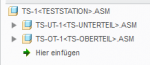
The problem occurs on the next level, when I create a family table within TS-1 (to enable the subvariants TS-1-A and TS-1-B). Here I would like to do the same as I did in the toplevel family table: insert a a component and select a variant depending on the variant of the parent.
Sadly this doesn't work and Creo gives me the message "In Elterntabelle dieses Objekts vorhandener Parameter ist nicht hinzufügbar" which roughly translates to "Parameter present in parent table of this object is not addable".
The funny thing, however, is that I've already been able to do so (once, but only once) and I can't find out how I did it that way...


I know I'm terrible at explaining this, but hopefully I've given you enough insight into my problem so you may be able to help me. I also don't know if it is necessary to use nested family tables at all, but so far it's the only thing that promises to avoid duplication of work in the different variants.
Thanks in advance! (Please have mercy on me if I did something wrong with my post, it's my first one here. Also, excuse my not-so-perfect english since it's not my mother tongue)
