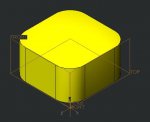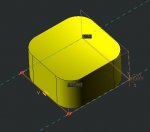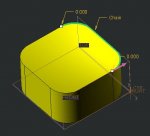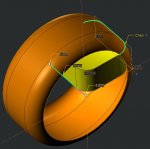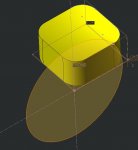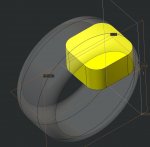I was wondering if there is any possible wayin Creo 2 to make a revolve of an object that's already 3D (or something equivalent).
Let's say I have a cube, and I want to revolve the cube around some axis that does not pass through the cube, and then take the solid that could theoretically be created this way and use it. I could probably do the same ting be revolving a few critical cross sections (though I'm not entirely sure about that), but that seems tedious and difficult.
Any suggestions on where to start?
Let's say I have a cube, and I want to revolve the cube around some axis that does not pass through the cube, and then take the solid that could theoretically be created this way and use it. I could probably do the same ting be revolving a few critical cross sections (though I'm not entirely sure about that), but that seems tedious and difficult.
Any suggestions on where to start?