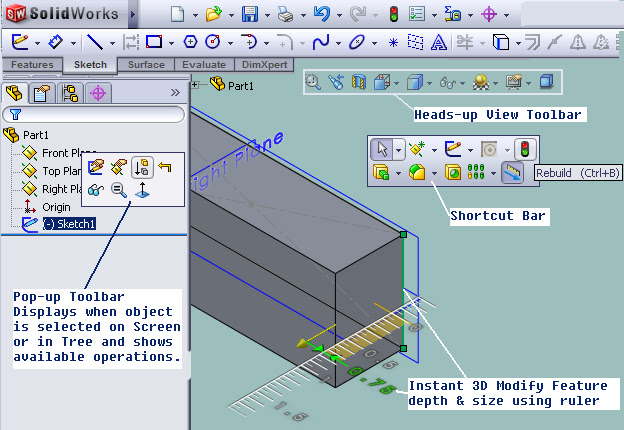Here's the situation:
I'm joining a startup (in the consumer electronics field) as THE mechanical
guy and have the opportunity to pick any CAD package. I'm a proficient
user of UG/NX (on it for 10 years from v15 to NX6). During that time I've
been using UG exclusively so I don't have experience on other CAD
packages. I'm used to modeling without sketches and I like the
parametric and non-paremtric aspects of UG.
Here are my concerns-
- UG is expensive. Our startup is funded, but I don't want to blow too
much on software.
- There are fewer UG users than SWX users so it may be more difficult to
find skilled people when we expand.
- UG is complex and takes maintenance. In my experience we had an
MCAD team to support the environment and all the users. I won't have
that resource in the startup and I don't want to be left high and dry when
something goes wrong.
- If I switch packages, my productivity will probably go down the tubes
for a while. Since I'll be the only mechanical guy for a while I don't want
to slow down the whole company. We need to move fast.
Solidworks looks to have quite a few interesting features with it's
interaction of assemblies and product validation modules. Has it come far
enough that I could switch over and be comfortable, or am I going to have
to learn a new way to build models? Can it function non-parametrically?
I hate PLM and data management software and have no plans to use it.
We're small and the products aren't that complex anyway. We shouldn't
need data management for years.
I would love to here your thoughts on what is the right package (even if
it's something other than UG/NX or SWX). I'd especially like to hear from
anyone who has tried making the switch from UG to SWX. Thanks in
advance.
If you know of a more up to date thread I'd be happy to go read it.
I'm joining a startup (in the consumer electronics field) as THE mechanical
guy and have the opportunity to pick any CAD package. I'm a proficient
user of UG/NX (on it for 10 years from v15 to NX6). During that time I've
been using UG exclusively so I don't have experience on other CAD
packages. I'm used to modeling without sketches and I like the
parametric and non-paremtric aspects of UG.
Here are my concerns-
- UG is expensive. Our startup is funded, but I don't want to blow too
much on software.
- There are fewer UG users than SWX users so it may be more difficult to
find skilled people when we expand.
- UG is complex and takes maintenance. In my experience we had an
MCAD team to support the environment and all the users. I won't have
that resource in the startup and I don't want to be left high and dry when
something goes wrong.
- If I switch packages, my productivity will probably go down the tubes
for a while. Since I'll be the only mechanical guy for a while I don't want
to slow down the whole company. We need to move fast.
Solidworks looks to have quite a few interesting features with it's
interaction of assemblies and product validation modules. Has it come far
enough that I could switch over and be comfortable, or am I going to have
to learn a new way to build models? Can it function non-parametrically?
I hate PLM and data management software and have no plans to use it.
We're small and the products aren't that complex anyway. We shouldn't
need data management for years.
I would love to here your thoughts on what is the right package (even if
it's something other than UG/NX or SWX). I'd especially like to hear from
anyone who has tried making the switch from UG to SWX. Thanks in
advance.
If you know of a more up to date thread I'd be happy to go read it.