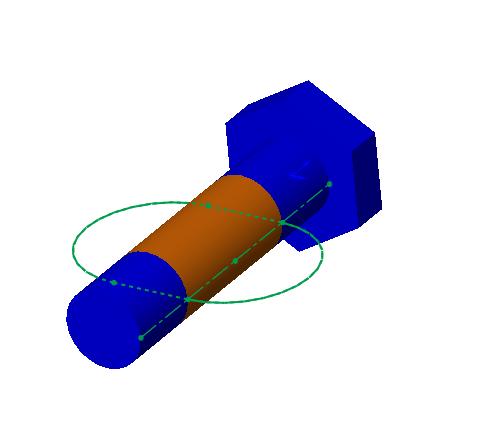Hi,
I would like to create seperate regions on a bolt. I want to constrain the lower and upper 1/4" of the bolt and apply a load to the center 1" of it. This is essence will create a shear force acting on the bolt.
I know I can create slit lines on flat surfaces but I don't know how to on cylinders.
Thanks for any help.
dreinert
I would like to create seperate regions on a bolt. I want to constrain the lower and upper 1/4" of the bolt and apply a load to the center 1" of it. This is essence will create a shear force acting on the bolt.
I know I can create slit lines on flat surfaces but I don't know how to on cylinders.
Thanks for any help.
dreinert